Laser-Cut Jewelry Glowforge Workshop
Unleash your creativity and make jewelry that’s unique as you are!
Make at Rosie’s Glowforge Workshops are two-hour interactive workshops where we design, and finished personalized jewelry or gifts using our Glowforge Pro Laser-Cutter.
💥 That’s right, we said lasers.💥
If you’ve wanted to learn to use a laser-cutter, love fun and funky jewelry, or are looking for a unique afternoon activity, this workshop is for you. During the workshop, you’ll:
💥Learn to design vector files and create your own laser-cut jewelry or keychain. You don’t need any design knowledge to create something great - we’ll walk you through every step of preparing an SVG file to print on the laser.
💥Laser-cut your design on the Glowforge Pro and learn to prepare, send and print laser-files!
💥 Assemble, paint, and finish your creation - and celebrate!
You’ll leave the workshop with one-of-a-kind jewelry you can wear with pride or give as a thoughtful gift. Want to bedazzle it? Go for it! Keeping it simple and minimalist? We’ve got the paint and finishings for that.
💥Join us for an unforgettable experience where you'll discover the joy of making your own jewelry while connecting with like-minded people. We can't wait to see what you create! 💥








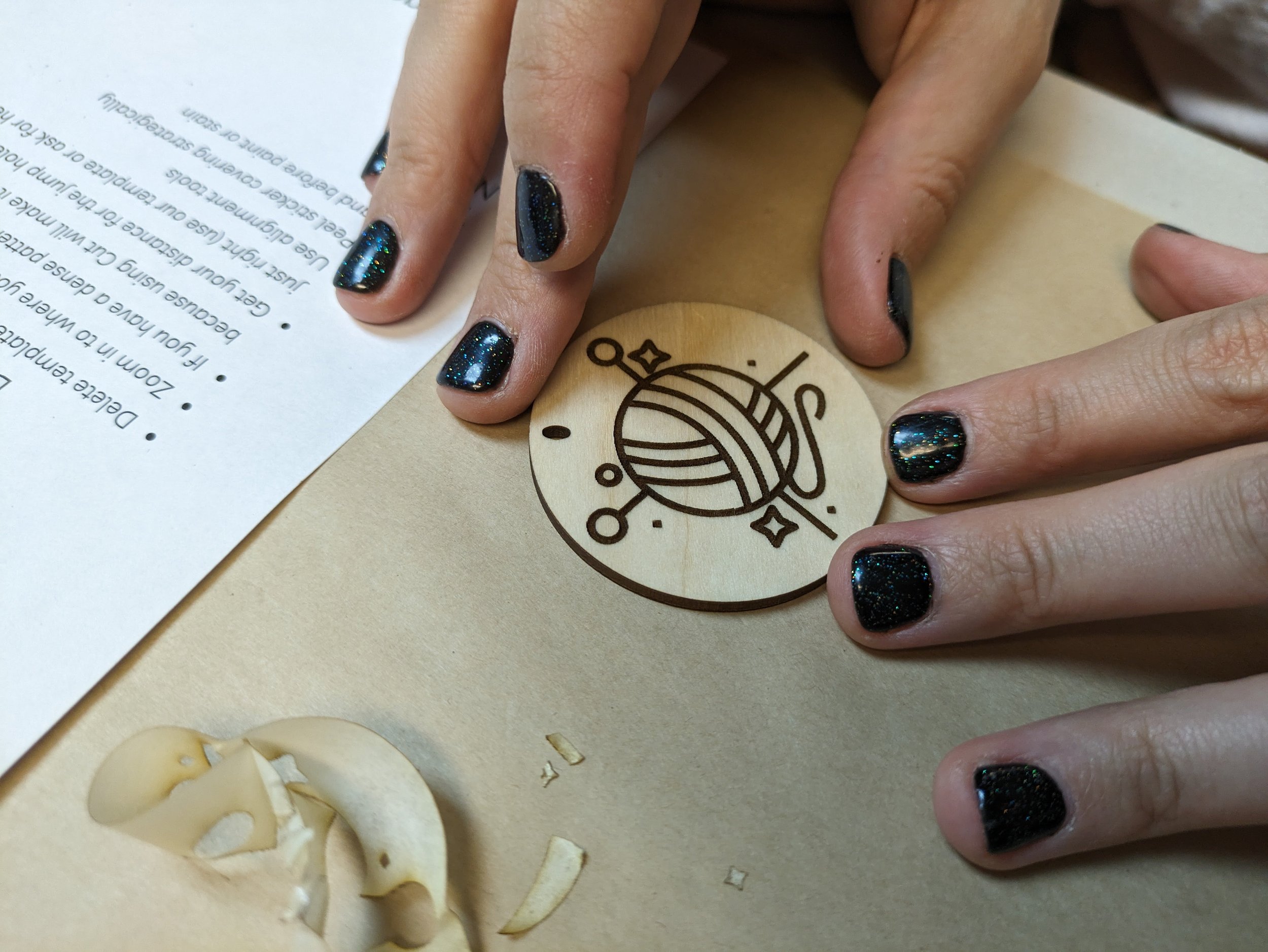



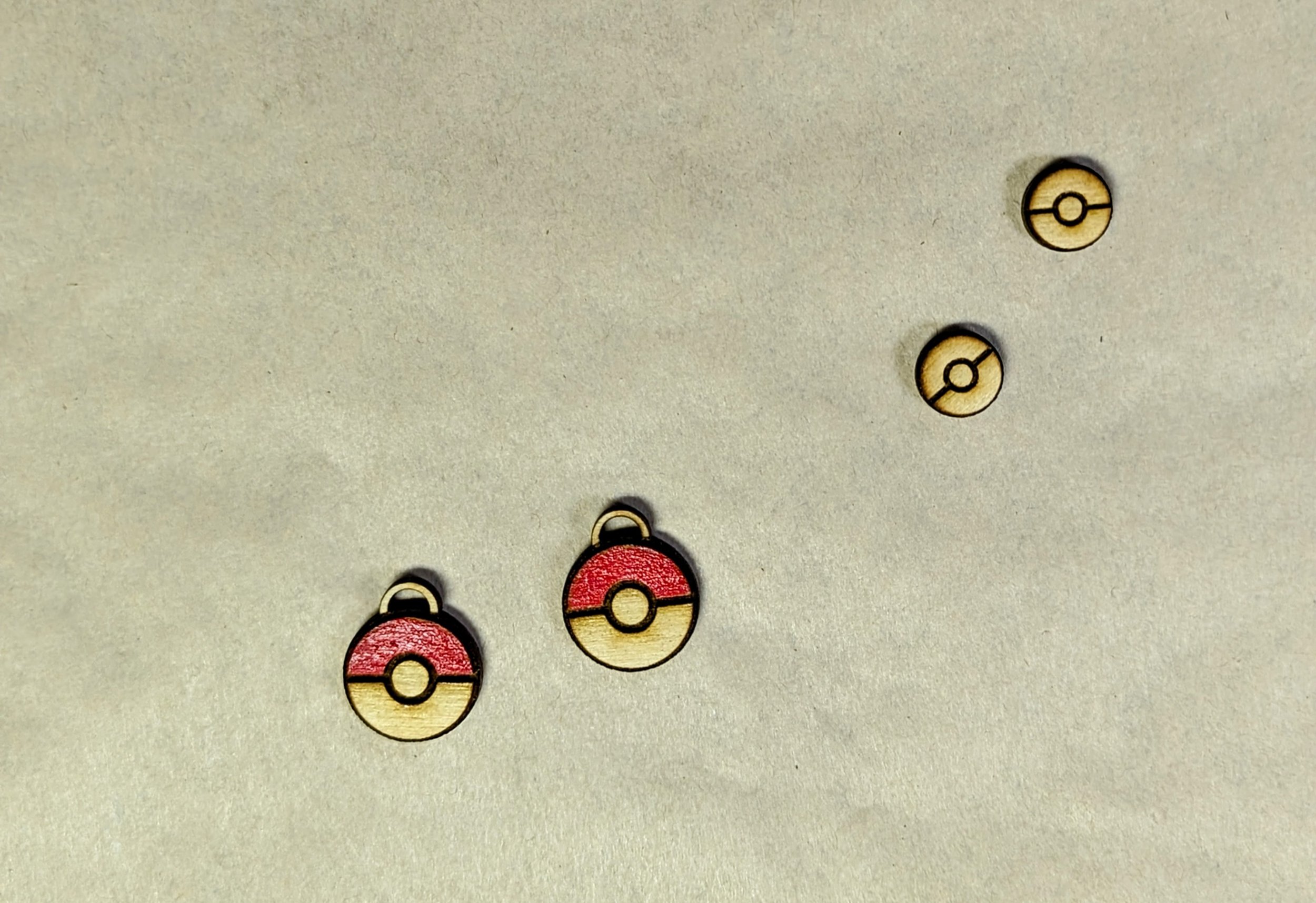


















Getting Crafty with the Glowforge Pro
You don’t need to be a graphic designer or expert maker to use the Glowforge to create something great!
Find your inner designer. We use a free, beginner-friendly vector design tool accessible to just about every experience level! And, we’ll walk you through the design process with a step-by-step tutorial and one-on-one support.
Co-create your design. During the workshop, our instructors won’t only show you how to create your design; they’ll walk you through how to prep it for the Glowforge, and then work with you to lay out the design in the Glowforge App and send it to be cut, scored, and engraved! If your design doesn’t come out right the first time, we’ll troubleshoot what went wrong, and try again.
Learn the Glowforge. The Glowforge laser cutter is a powerful and versatile tool that uses a laser beam to cut and engrave a wide range of materials, including wood, acrylic, leather, and more. After the workshop, you’ll know how to use the Glowforge so you can come to our advanced classes or join Make at Rosie as a monthly member.
“Welcoming and fun, clear instructions, and then you can create your project at your own pace and with freedom for creativity. I had a lot of fun with my 11 year old daughter there!” - Anne-Marie B. Griger
Frequently Asked Questions
How long is the class?
Two hours. We start with an overview of how to design, examples, and a live demonstration. After that, there is time for designing and printing with the laser. Our facilitators will be available for guidance and consultation.
Can I bring food and drinks?
Yes, please feel free to bring your own food and drinks. Alcohol is fine if you’re over 21, but drink responsibly and have a safe plan to get home.
What if I'm already a pro at vectors?
Great! We will have a handout with just what you need to know to apply this to lasers. Bring your laptop and your favorite vector software ready to go. And as always, our facilitators will be there to guide and consult you.
How much jewelry will I make?
Most people new to vector-based work end up with 1 custom pair of earrings or 1 pendant or 1 keychain. You can make up to 3 pairs of earrings or 2 pendants or 2 keychains.
Do I need to bring anything?
Just a charged laptop! If you do not have one, just contact us for accommodations.
Do I need to know how to make vector-based designs?
NOPE! We're accessible to all learning levels. We have a very simple tool we will walk you through during the class, but we also have pre-made cuts if you would rather just decorate those.
What kind of decoration tools and materials do you have?
If you can think of it, we probably have it. Most people use our paint, stain, glitter, and sealer.

